Your oven is covered with different variations of cooking symbols. Have you ever looked at all those symbols and puzzled with these symbols?
Different oven brands may use different cooking symbols, but you can always understand the basics. Ovens cooking symbols are displayed on the front panel with the symbols. Knowing these oven symbols is important for successful cooking, also it is important to keep your oven in a good shape. Using these symbols incorrectly can even damage your oven and that is a big problem.
The guide below will help you to understand the different oven symbols and cooking and baking functions. You will also find some other features on your built-in oven’s control panel.
Oven Symbols & Functions
| Symbol | Meaning |
|---|---|
| ON / OFF. To turn on and off the appliance. | |
 | Heating Functions. Press the sensor field to choose the menu: Heating Functions. To turn on or turn off the light, press the field for 3 seconds. You can turn on the light also when the appliance is turned off. |
 | Favourites. To save and access your favourite programmes. |
 | Temperature selection. To set the temperature or show the current temperature in the appliance. Press the field for 3 seconds to turn on or turn off the function: Fast heat up. |
| Down key. To move down in the menu or to adjust settings. | |
| Up key. To move up in the menu or to adjust settings. | |
| OK. To confirm the selection or setting. | |
 | Back key. To go back one level in the menu. To show the main menu, press the field for 3 seconds. |
 | Time and additional functions. To set different functions. When a heating function operates, press the sensor field to set the timer or the functions: Function Lock, Favourites, Heat + Hold, Set + Go. You can also change the settings of the food sensor. |
| Minute Minder. To set the function: Minute Minder. | |
| Time of day. The display shows the current time. | |
| Duration. The display shows the necessary time for cooking. | |
| End Time. The display shows when the cooking time is complete. | |
| Temperature. The display shows the temperature. | |
| Time Indication The display shows how long the heating function operates. Press + and - at the same time to reset the time. | |
| Calculation. The appliance is calculating the time for cooking. | |
| The display shows the temperature in the appliance. | |
| Fast Heat Up Indicator. The function is active. It decreases the heat up time. | |
| Weight Automatic. The display shows that the automatic weight system is active or that weight can be changed. | |
| Heat + Hold. The function is active. | |
| Food Sensor. The food sensor function is active. | |
| Heating Functions. Contains a list of heating functions. | |
| Pyrolysis. Pyrolytic cleaning. | |
| Basic Settings. Used to set the appliance configuration. | |
| True Fan Cooking. To bake on up to three shelf positions at the same time and to dry food. Set the temperature 10 - 20°C lower than for the function: Conventional Cooking. | |
| Heat comes from two elements, one above and one below the food. The fan circulates the hot air around the oven cavity so that you can put the food in different places in the oven and still cook them at the same time. | |
| Pizza Setting. To bake food on one shelf position for a more intensive browning and a crispy bottom. Set the temperature 20 - 40 °C lower than for the function: Conventional Cooking. | |
 | The Roast function is designed for roasting meats and poultry by utilising heat from all elements in combination with the fan to surround the food. This provides even cooking throughout and enhanced browning. This function starts at a higher temperature to seal the meat. The oven will then automatically reduce to the selected temperature to cook the meat for as long as desired. For example, if you use the default 200°C the “Roast” cycle will start at 220°C and then lower to 200°C. |
| Full Grilling. To grill flat food and to toast bread. | |
 | To bake breads, cakes and cookies. To save energy during cooking. This function must be used in accordance with the Moist Fan Baking table in order to achieve the desired cooking result. |
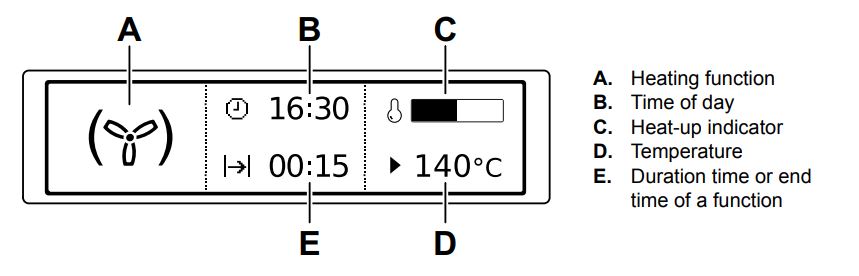
Function selector: The function selector is used to select oven functions and to switch on the oven lighting separately. The function selector can be turned clockwise or anti-clockwise. When the function selector is in the 0 position, it can be retracted by pushing it in.
Temperature selector: Use the temperature selector to select the temperature for the cooking processes. It can be turned clockwise until a resistance is felt and then turned back again. When the selector is in the ° position, it can be retracted by pushing it in. The temperature settings are marked on the temperature selector and on the control panel.
Your oven has a range of functions for preparing a wide variety of recipes.
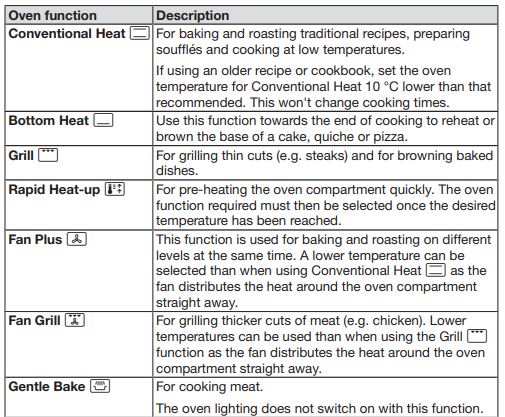
Other Symbols:
- Child Lock, This symbol is more commonly found on the hobs, but you can see this child lock option on ovens too. When the child lock is on, the buttons of the oven will not work if you press or dial the buttons.
- Minute Minder, The minute minder will turn off the oven automatically after a certain amount of time passed. After your turn on the oven, put the food in the oven, and set the time you want, the minute minder will turn the oven off when the time is up and also five a beep or buzz sound.
- Plate warming, Three lines on top of each means the plate warming function. It warms plates and other dishes to prevent the food from cooling quickly when you served the food.
- Alarm, When you set the alarm for a chosen time, you will be alerted a beeping or buzzing voice.
- Oven Light, Ovens may have a light setting, meaning you can turn it on when you are not using your oven. It makes it easier to spot grime when you clean your oven. In some ovens, the light comes on only when the oven is in use.
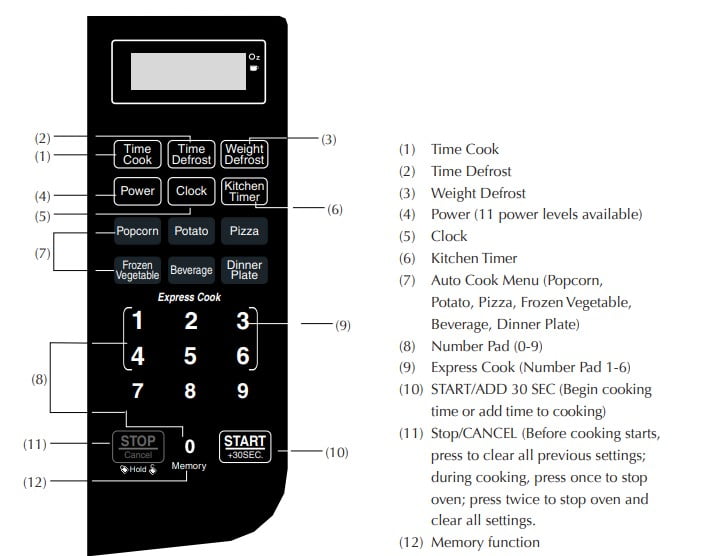
- How to change phone ip address? - October 26, 2025
- How Do I Choose a Central Air Conditioner? AC Buying Guide - October 1, 2025
- How to Change Your Home Air Conditioner Filter? - September 14, 2025

