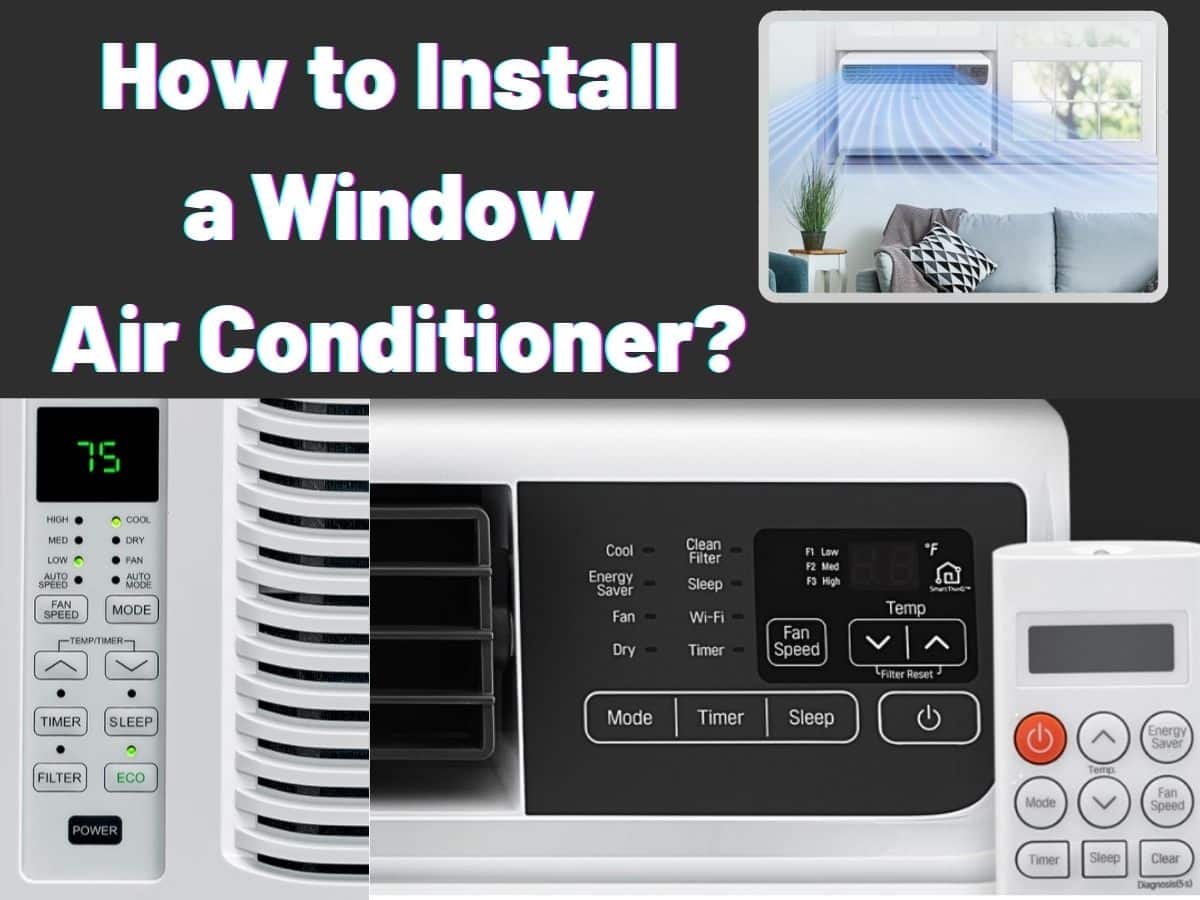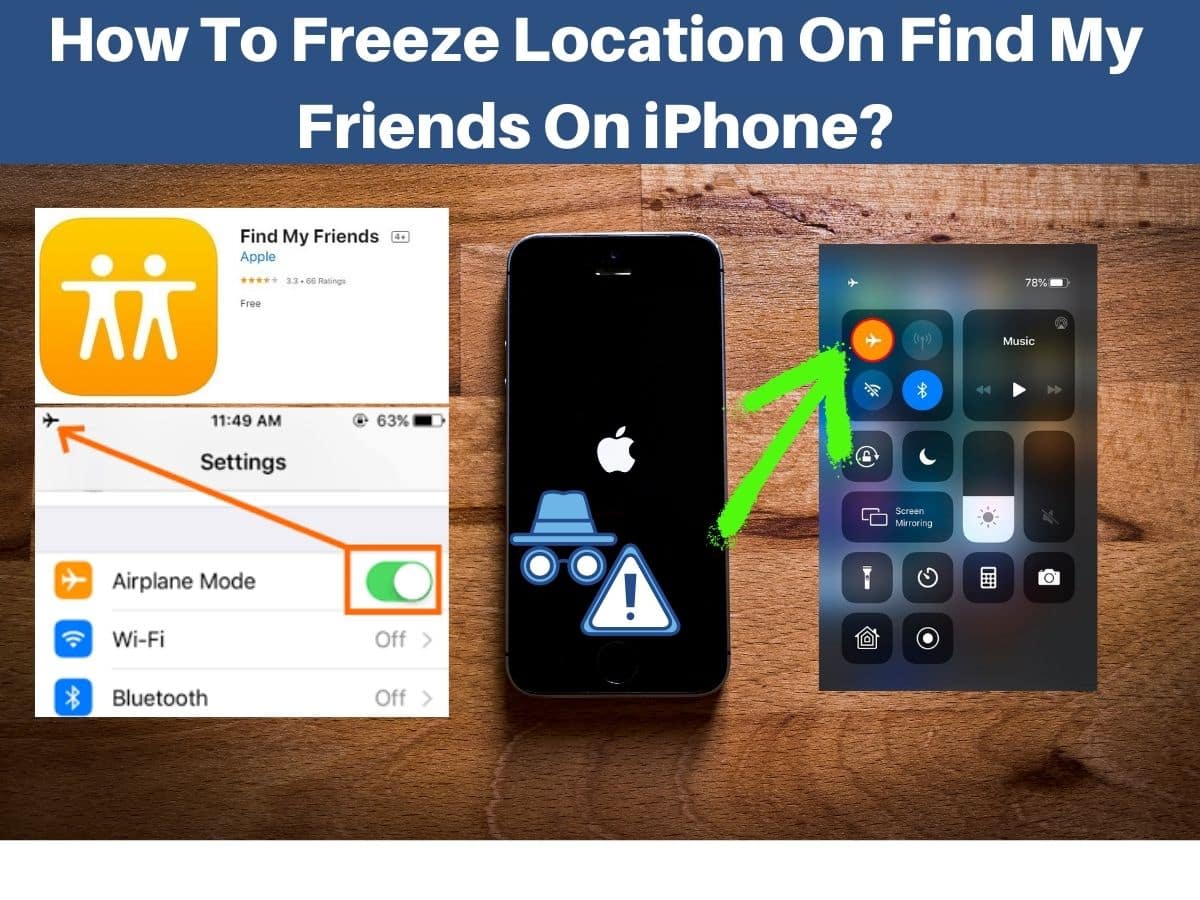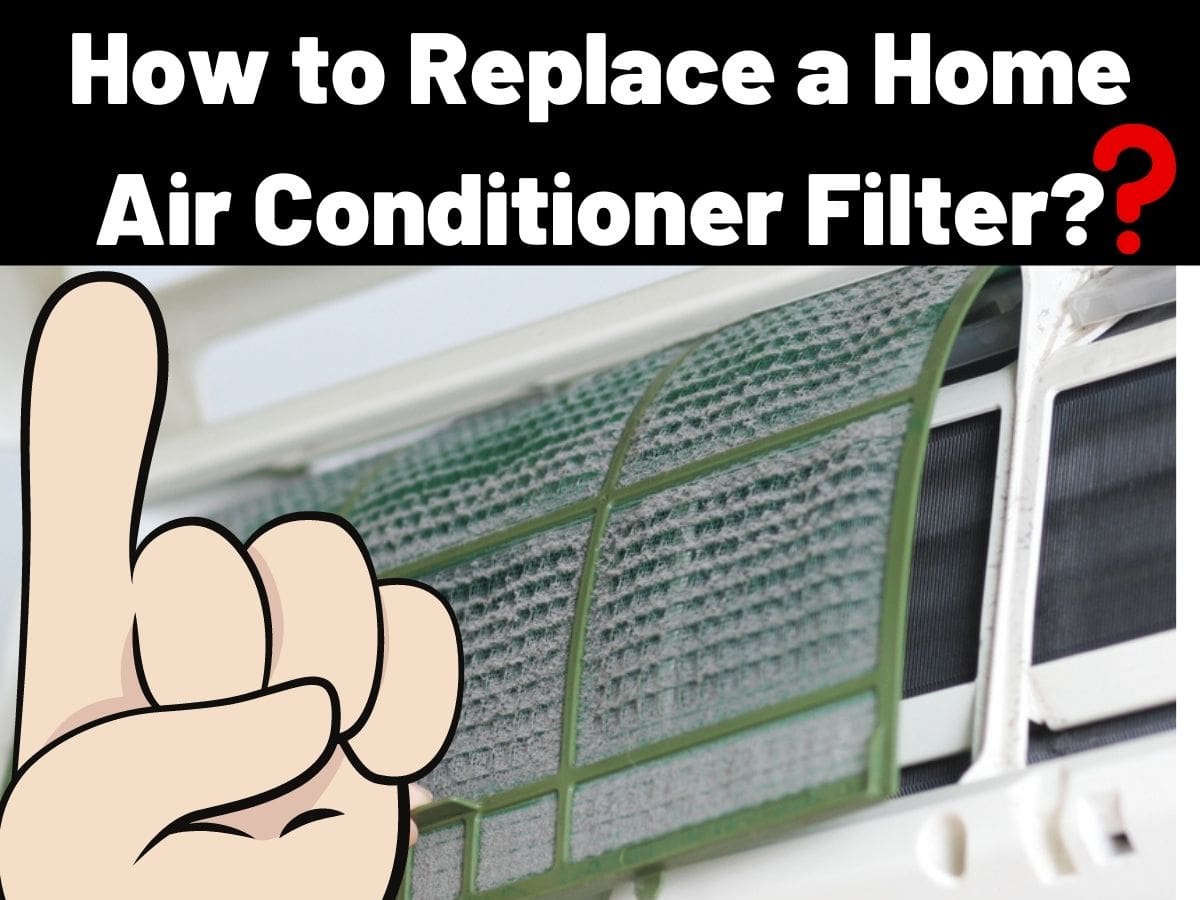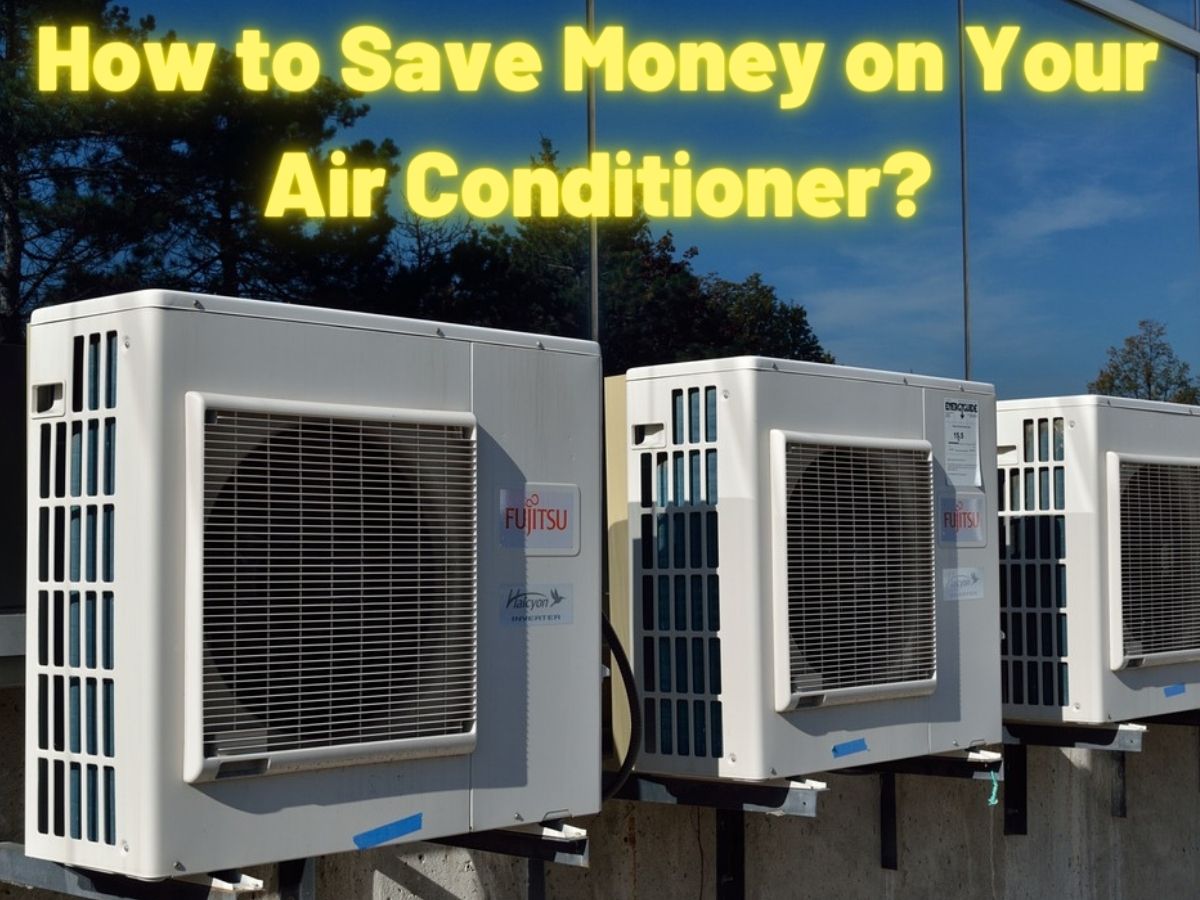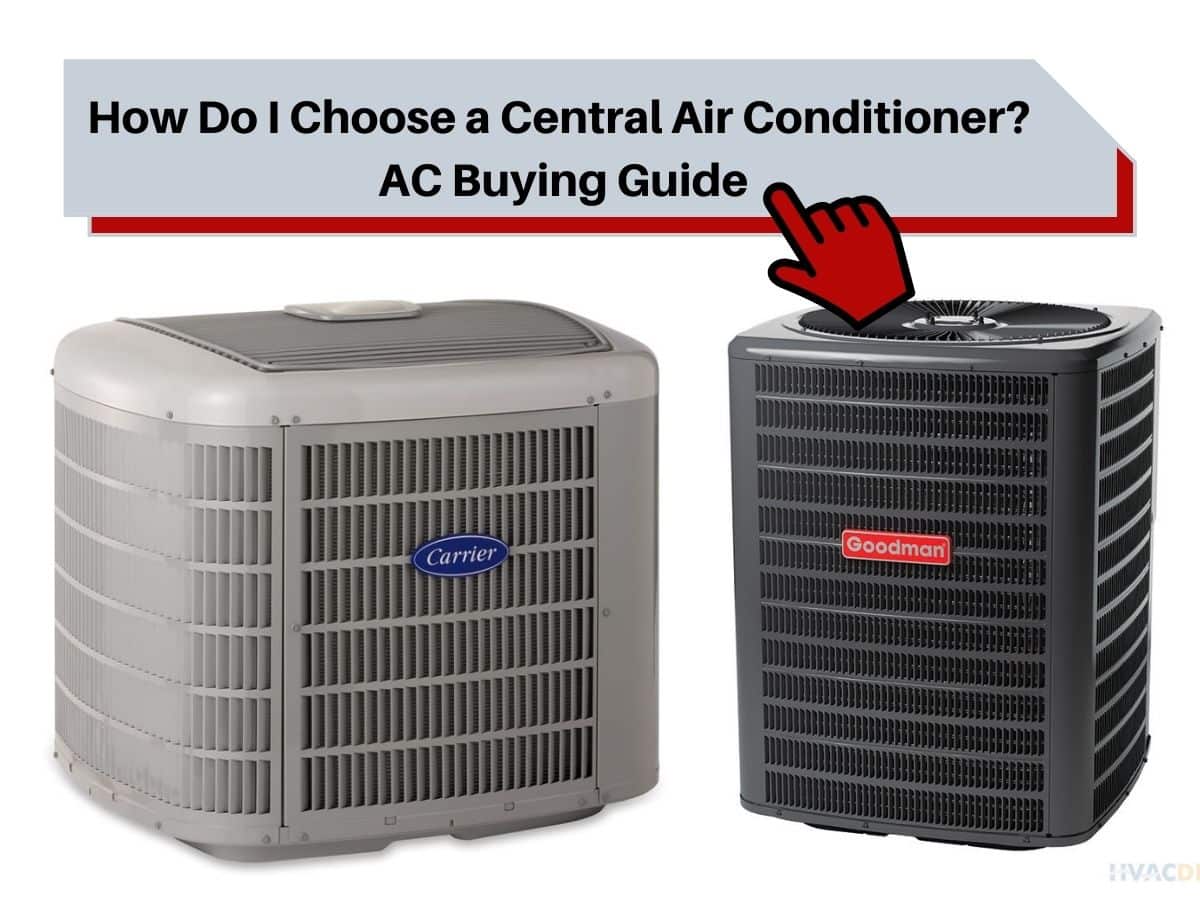How to Install a Window Air Conditioner?
Are you living in an area of severe heat and hot summers? If yes then must try to stay inside your home during the day time because of harsh heat factor. But it will only be a good option if you have a good air conditioner at home. In case if you don`t has a … Read more